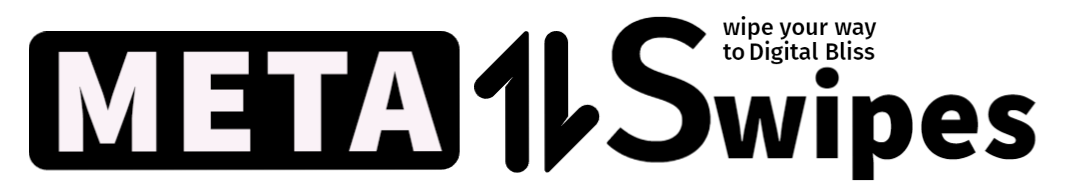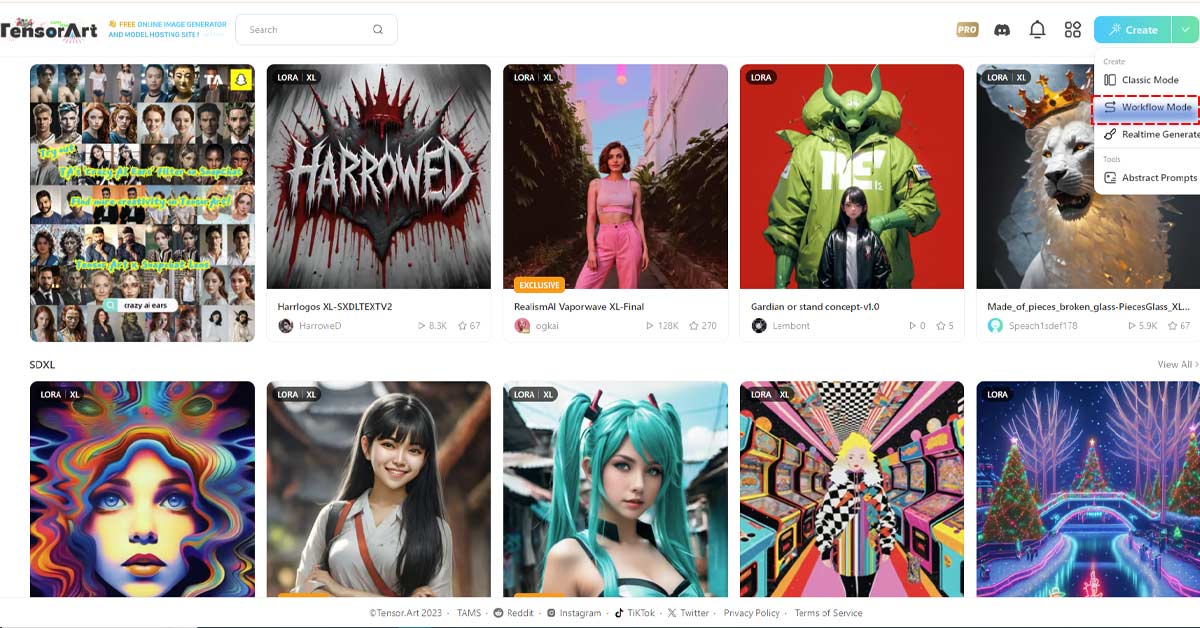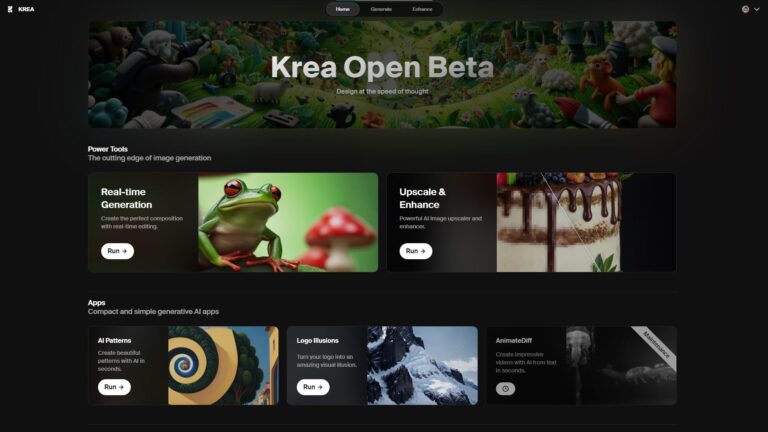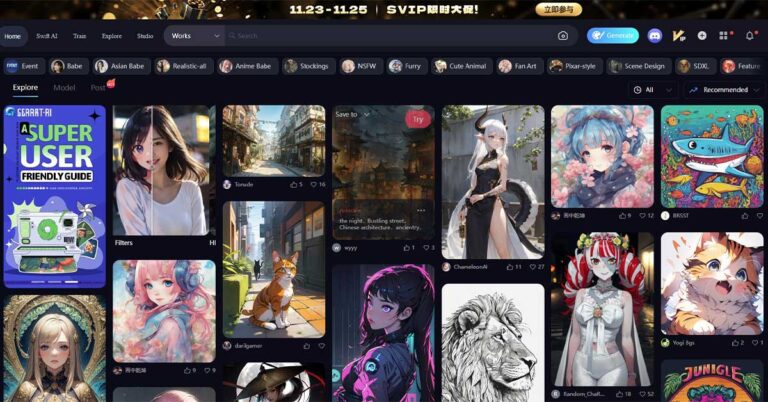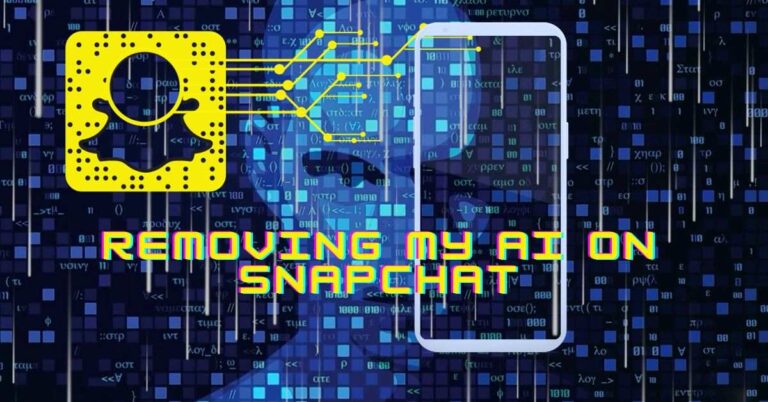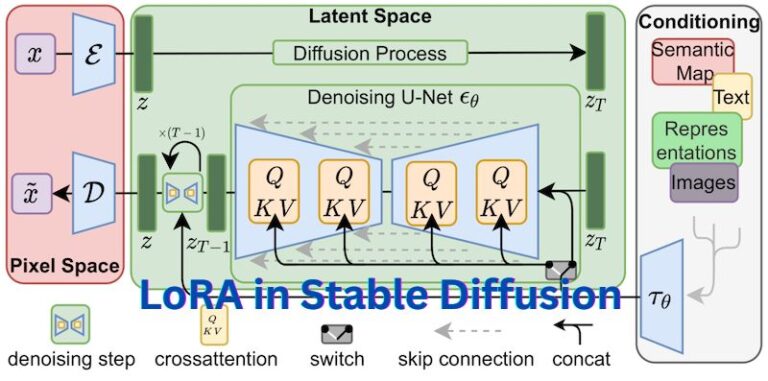Introduction
Imagine a world where anyone, regardless of artistic background, can conjure stunning visuals from mere words. This vision has become reality with the arrival of TensorArt’s Workflow Mode. A powerful and accessible platform that democratizes AI art creation. Whether you’re a seasoned artist seeking new avenues of expression or a curious soul captivated by the magic of technology, TensorArt empowers you to transform fleeting ideas into breathtaking artwork. Its user-friendly interface guides you through the process with ease, inviting you to explore a vast spectrum of artistic styles, from photorealistic landscapes to whimsical abstractions. Prepare to unleash your inner artist and unlock a universe of vibrant possibilities with Tensor Art!
Unleashing Your Creativity: Exploring Tensor Art’s Create Modes
TensorArt offers a trio of distinct Create Modes, each catering to different artistic preferences and workflows. Let’s dive into these options to find the perfect fit for your creative journey:
1. Classic Mode: The Familiar Canvas
Classic Mode is the go-to for those seeking a straightforward text-to-image experience. Simply type your desired prompt, choose an artistic style, and watch as TensorArt paints your vision into reality. This mode is ideal for beginners or those who prefer a quick and easy way to generate stunning visuals.
2. Workflow Mode: Building Your Creative Engine (Focus of this blog post)
Workflow Mode is the playground for those who crave ultimate customization and control. Here, you become the architect of your own AI art creation process. Imagine building a personalized pipeline by connecting different models, tools, and settings like building blocks. You can refine specific aspects of your image, automate repetitive tasks, and experiment with countless combinations to achieve your unique artistic vision. This mode is the focus of this blog post, where we’ll delve deeper into its exciting possibilities.
3. Real-time Generate Mode: Dynamic Brushstrokes
Real-time Generate Mode is for the adventurous souls who enjoy an interactive dance with AI. Watch your image come alive as you dynamically adjust settings and tweak the prompt in real-time. This mode is perfect for those who thrive on immediacy and want to see their artistic vision evolve with each brushstroke.
No matter your artistic background or preferred style, TensorArt has a Create Mode waiting to unleash your creativity. So, pick your canvas, grab your tools, and embark on a journey of artistic exploration within the world of AI art!
Workflow Mode: Your Personalized AI Art Studio
Imagine crafting intricate tapestries of art, not with threads and needles, but with AI models, tools, and settings. This is the essence of Workflow Mode in TensorArt – your personal AI art studio where you design custom pipelines to weave your artistic vision into existence. Think of it as building a miniature factory for generating images, where you choose the machinery (models), the materials (tools and settings), and the overall production process.
This power of customization unlocks a treasure trove of benefits:
- Tailored Creations: Craft unique workflows to achieve specific artistic goals, whether it’s hyper-realistic portraits bathed in golden light or dreamy landscapes teeming with fantastical creatures.
- Effortless Efficiency: Automate repetitive tasks like applying artistic presets or noise reduction, freeing you to focus on the big picture and iterate faster.
- Pinpoint Precision: Fine-tune individual modules within your workflow to exert exquisite control over every detail of your final image, from the texture of a dragon’s scales to the glint in a character’s eyes.
- Boundless Exploration: Unleash your inner alchemist and experiment fearlessly with countless combinations of models, tools, and settings. Discover hidden artistic gems and forge new creative paths every step of the way.
With Workflow Mode, TensorArt transforms from a powerful platform into your own personal atelier, empowering you to become the master of your AI art, not just a passive observer. So, roll up your digital sleeves, embrace the freedom of customization, and get ready to paint your masterpieces on the canvas of AI!
Building Your Creative Pipeline: Step-by-Step Workflow Creation
Ready to sculpt your AI art pipeline? Let’s dive into the steps of building workflows in TensorArt:
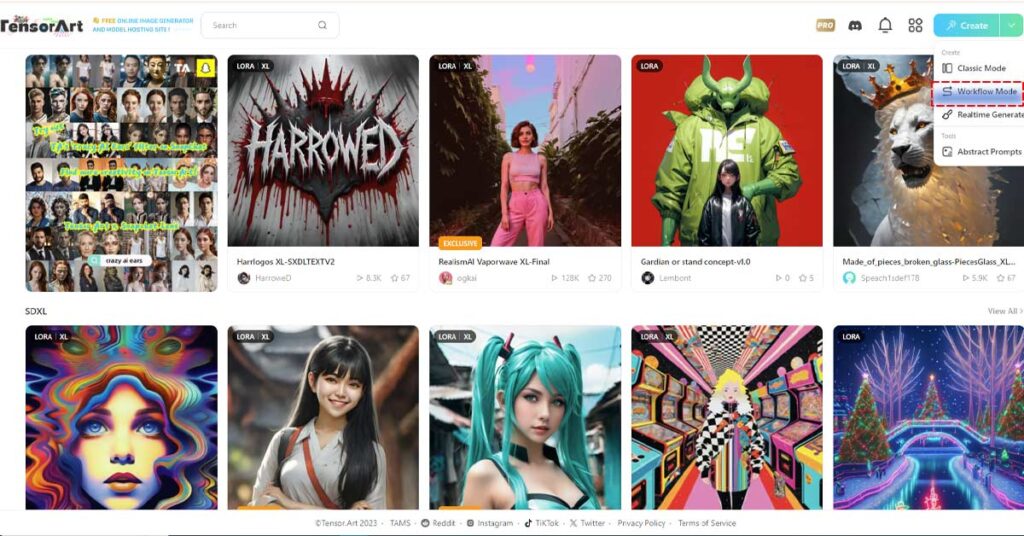
1. Entering the Workshop:
- To access Workflow Mode, click the arrow next to the “Workspace” button in the top right corner of TensorArt.
- Choose your starting point: You can create an empty workflow from scratch, or leverage a text-to-image or image-to-image template to accelerate your process.
2. Gathering Your Tools: Adding Nodes
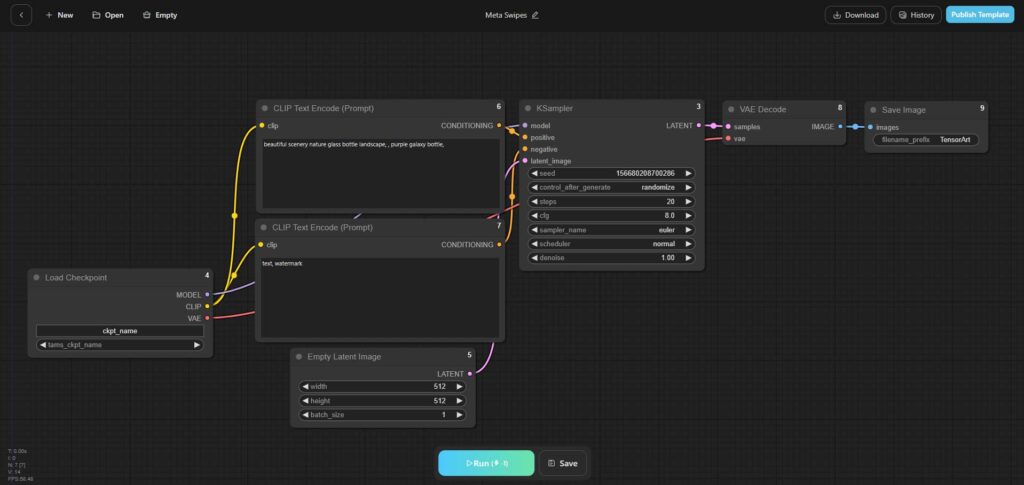
- Right-click anywhere in the empty space of your workflow canvas to unveil a trove of nodes, each representing different AI models, tools, and settings.
- Select the nodes that align with your artistic goals and place them onto your canvas. Imagine them as building blocks that will construct your unique image generation pipeline.
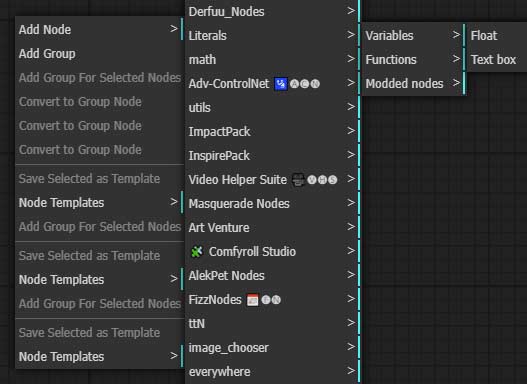
3. Connecting the Threads: Defining the Order
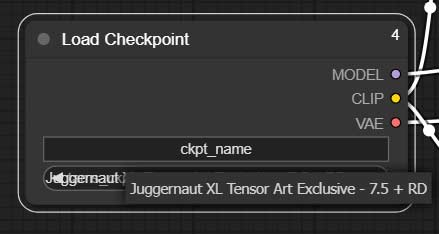
- Drag and drop connections between nodes to establish the flow of your workflow. These connections dictate the sequence in which the AI models and tools will process your image.
- As the image shows, you can select checkpoints or LORA models from the tensor art library. Then browse the options in the library and choose the optimal model for your needs. The interface facilitates finding and integrating the right model into your workflow.
4. Fine-Tuning the Ingredients: Customizing Settings
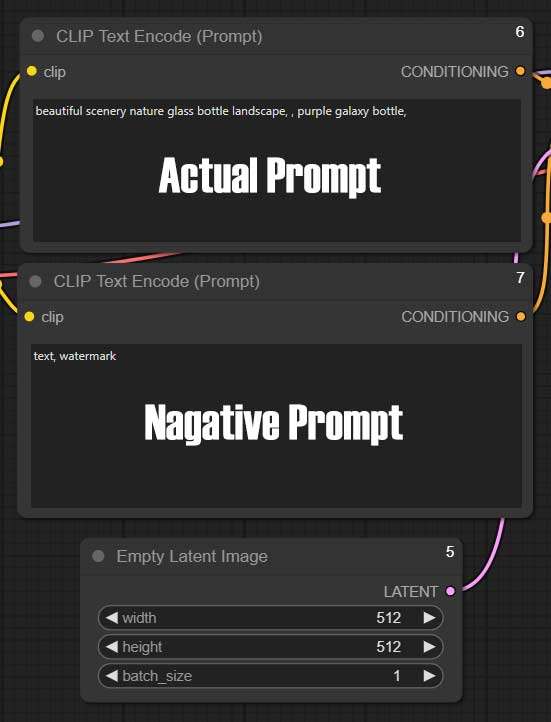
CLIP Text Encode (prompt)
- specifically refers to the process of converting the user’s prompt (the text they input) into a format that the AI models behind Tensor Art can understand.
- Think of it like this:
- Your prompt is like a recipe for an image.
- CLIP Text Encode transforms your recipe into instructions the AI chef (image generation model) can understand.
- The AI chef then uses these instructions and its own skills to create the final image dish.
Empty Latent Image
Empty Latent Image in Tensor Art Workflow mode throws away the paintbrush of words and hands you a magic, code-infused palette. You ditch text prompts and dive straight into the model’s imagination space, sculpting unseen visuals by tweaking numerical values. This blank canvas in the “latent library” lets you create abstract, surreal, or personalized artwork, pushing the boundaries of AI beyond text-driven creations – it’s like whispering directly to the model’s artistic subconscious, bringing unexpected and breathtaking images to life.
Understanding of KSampler
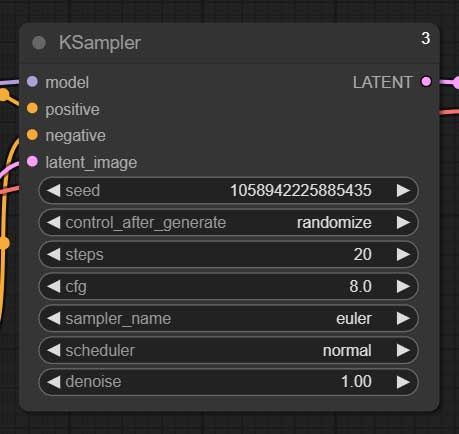
In Tensor Art, K-Sampler acts as a powerful toolbox for manipulating and personalizing your AI-generated images. It operates on the pixel level, applying artistic effects like blurring, color distortions, and artistic filters through various pre-defined and custom kernels. This lets you refine your image beyond text prompts and diffusion models, adding an extra layer of creative expression and personalization to your art.
5. Initiating the Creation: Running the Workflow
- Once your workflow is meticulously crafted, click the “play” button to set your artistic machinery in motion.
- Witness as TensorArt meticulously follows the steps you’ve defined, blending models and tools to bring your vision to life.
- Observe the evolution of your image as it progresses through the pipeline, marveling at the fusion of art and technology.
Beyond Creation: Collaboration and Inspiration in Workflow Mode
While Workflow Mode empowers you to forge your own artistic path, TensorArt understands the magic of shared creativity. Here’s how to elevate your experience beyond your individual studio:
1. Sharing Your Masterpieces:
Imagine opening your AI art factory doors to collaborators and fellow artists. Workflow Mode lets you share your custom pipelines with ease, inviting others to explore your unique processes and build upon your vision. This fosters vibrant communities, ignites artistic conversations, and opens doors to unexpected creative collaborations.
2. A Treasure Trove of Inspiration:
Feeling a creative block? Workflow Mode offers a rich library of pre-built workflows, crafted by talented artists and brimming with creative potential. Dive into these pipelines, deconstruct their components, and let them spark new ideas for your own artistic journey. From hyper-realistic landscapes to fantastical creatures, these pre-built workflows serve as an endless source of inspiration, helping you push the boundaries of your own imagination.
3. A Symphony of Creativity:
Remember, the world of AI art thrives on shared passion and exploration. Collaborate with others, share your workflows, and draw inspiration from the vast library provided. By harnessing the power of community and collective creativity, Workflow Mode transforms into more than just a tool – it becomes a platform for fostering artistic growth and pushing the boundaries of what AI art can achieve.
Conclusion
In conclusion, Workflow Mode in TensorArt is not just a tool; it’s a canvas, a playground, and a portal to boundless artistic possibilities. Imagine transcending the limitations of traditional art forms and weaving your creative vision into existence, pixel by pixel, with the power of AI at your fingertips. Whether you’re a seasoned artist seeking new avenues of expression or a curious explorer drawn to the magic of technology.