Introduction
Mobile gestures are a part of the technology domain, specifically the field of Human-Computer Interaction (HCI). HCI is concerned with designing, developing, and studying user interfaces and interactions between humans and computers or digital devices. In today’s fast-paced world, mobile devices have become an integral part of our daily lives. One of the most significant advancements in mobile interaction has been the introduction of gestures or actions. These intuitive movements have revolutionized the way we navigate and interact with our smartphones and tablets. From simple taps to intricate swipes, let’s explore the fascinating history of mobile gestures and the diverse range of actions that have shaped our digital experiences.
The Birth of Mobile Gestures
Mobile devices initially relied on physical buttons for user interaction. However, with the evolution of touchscreen technology, manufacturers began exploring innovative ways to enhance user experiences. It was during this period that mobile gestures emerged as a game-changing concept. By leveraging touch-sensitive displays, users could interact directly with the screen, eliminating the need for physical buttons. This intuitive and revolutionary approach has transformed the way we navigate and interact with our smartphones and tablets.
Tap: The Foundation of Mobile Interaction
The tap gesture was one of the earliest forms of mobile interaction. A simple touch on the screen would register as a tap, allowing users to select icons, buttons, or links. This action became the foundation of mobile interaction, enabling users to navigate through apps, browse the web, and perform various tasks with ease.
Swipe: A Revolutionary Gesture

With the tap gesture establishing a solid foundation, developers began exploring more intuitive ways of interaction. Enter the swipe gesture – a revolutionary action that allowed users to navigate horizontally or vertically by sliding their fingers across the screen. Swiping opened up new possibilities, such as scrolling through web pages, flipping through photo albums, and navigating between app screens.
Pinch and Zoom: A Gesture of Magnification
As mobile devices evolved, displays became larger and more vibrant. To fully utilize these advancements, the pinch and zoom gesture was introduced. By pinching the screen with two fingers and spreading them apart, users could zoom in on images, text, or maps, enhancing the overall viewing experience. This gesture made consuming content on mobile devices more immersive and convenient.
Shake: A Gesture of Undo and Refresh
Shaking a mobile device is a gesture that is often associated with undoing an action or refreshing content. For example, in many note-taking apps, shaking the device erases the current note, providing a quick way to start afresh. Additionally, shaking can refresh content in certain applications, such as games or social media feeds.
Fun Facts: Mobile Gestures That Made an Impact
- Double Tap to Like: One of the most iconic gestures in social media history is the double tap to like on Instagram. This simple action revolutionized the way users engage with posts, creating a streamlined and effortless way to show appreciation.
- Three-Finger Pinch: In certain mobile games, a three-finger pinch gesture triggers a special ability or power-up. This creative use of gestures adds an element of excitement and interactivity to gaming experiences.
- Two-Finger Swipe: The two-finger swipe gesture is commonly used in e-book reader apps to turn pages. This mimics the physical act of flipping pages in a book, providing a familiar and intuitive experience for readers.
- Shake to Shuffle: Many music apps allow users to shuffle their playlists by shaking their devices. This gesture adds an element of fun and spontaneity to the music listening experience.
Famous Mobile Games Known for Innovative Gesture Controls
- Angry Birds – In this physics-based puzzle game, players use gestures to pull back on a slingshot and launch birds at structures to destroy them.
- Fruit Ninja – Players use swiping gestures to slice through flying fruits while avoiding bombs in this addictive fruit-slashing game.
- Temple Run – In this endless runner game, players use swiping gestures to turn, jump, and slide to avoid obstacles and collect coins.
- Pokémon GO – This augmented reality game requires players to use gestures such as tapping and swiping to catch Pokémon and interact with the game world.
- Alto’s Adventure – Players control the character by tapping and holding to perform jumps and flips while snowboarding down mountains in this visually stunning endless runner game.
- Doodle Jump – By tilting their device and using tapping gestures, players guide a character named “Doodle” as it jumps from platform to platform, trying to reach the highest point possible.
- Cut the Rope – In this puzzle game, players use swipe gestures to cut ropes and manipulate objects in order to feed candy to a cute creature named Om Nom.
- Jetpack Joyride – Players control a character equipped with a jetpack by using touch and hold gestures to ascend and release to descend, while avoiding obstacles and collecting coins.
These games became widely recognized and popular due to their unique and engaging mobile gesture controls.
Famous Mobile Apps Known for Innovative Gesture Controls
- Instagram: The popular social media app allows users to navigate through photos and videos by swiping vertically and horizontally, as well as double-tapping to like posts.
- Tinder: This dating app became famous for its swiping gestures, where users swipe right to express interest in someone or swipe left to pass.
- Snapchat: The multimedia messaging app introduced gestures such as swiping to access different camera filters, tapping to take photos, and holding to record videos.
- TikTok: The short-form video app gained popularity for its intuitive gestures, such as swiping vertically to scroll through videos and tapping to like or comment.
- Shazam: This music identification app allows users to identify songs by simply tapping on the “Shazam” button, which listens to the audio and provides details about the track.
- Flipboard: The news and content aggregation app utilizes swiping gestures to flip through articles and topics, providing an interactive and immersive reading experience.
- Google Maps: The popular navigation app uses gestures like pinch-to-zoom for zooming in or out on maps and swiping for panning and scrolling.
- Evernote: The note-taking app offers various gestures, including swiping to switch between notes, pinching to zoom in and out, and dragging to reorder or organize content.
These apps became famous for their intuitive and user-friendly mobile gesture controls, enhancing the overall user experience.
Some Crazy Facts
- The Pinch-to-Zoom Patent: The pinch-to-zoom gesture, commonly used for zooming in and out on mobile devices, was patented by Apple in 2000. However, it expired in 2010, allowing other manufacturers to implement the gesture in their devices.
- Accidental App Deletion: It’s estimated that around 3,000 photos and files are accidentally deleted from smartphones every minute worldwide. This often occurs due to unintentional gestures, such as swiping or tapping on the wrong item.
- According to a research by an American company, smartphone users touch, tap, or swipe their devices an average of 2,617 times a day
- Excluding calling and texting, email is the most common activity mobile users participate in. Some 8 in 10 (83%) say they use their phone for email. General web usage is also a popular activity, with some 76% saying they surf the internet on their phones
- Motion Sickness: Excessive use of mobile devices with motion-heavy gestures, such as tilting or rotating, can trigger motion sickness in some individuals. This is due to a sensory conflict between visual cues and the body’s perception of motion.
- Screen Smudging: Touchscreens on mobile devices can quickly accumulate smudges and fingerprints. In fact, studies have shown that a smartphone screen can be dirtier than a toilet seat due to constant contact with our hands and fingers.
- Gesture-Based Authentication: Some mobile devices offer gesture-based authentication methods, such as drawing a specific pattern or shape on the screen to unlock the device. This method provides an additional layer of security and personalization.
Conclusion
Mobile gestures have evolved significantly since their inception. They have revolutionized the way we interact with our devices, making them more user-friendly, intuitive, and engaging. From the simple tap to the multifaceted swipe, each gesture has played a crucial role in shaping the digital landscape. As technology continues to advance, we can only anticipate more innovative and exciting gestures that will redefine our mobile experiences.
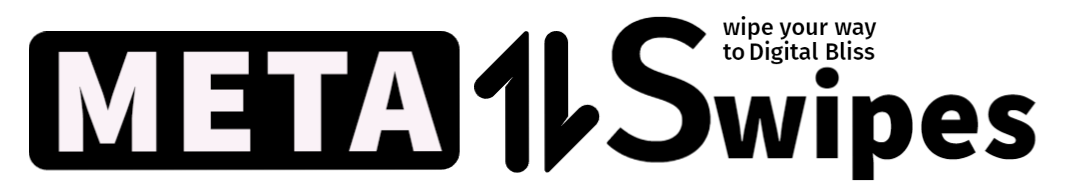

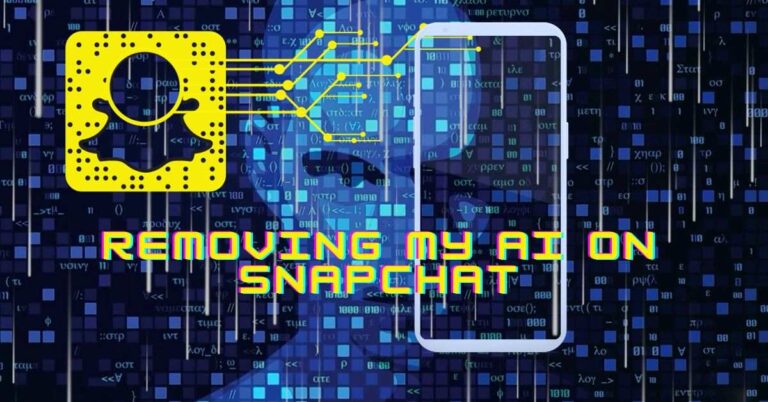
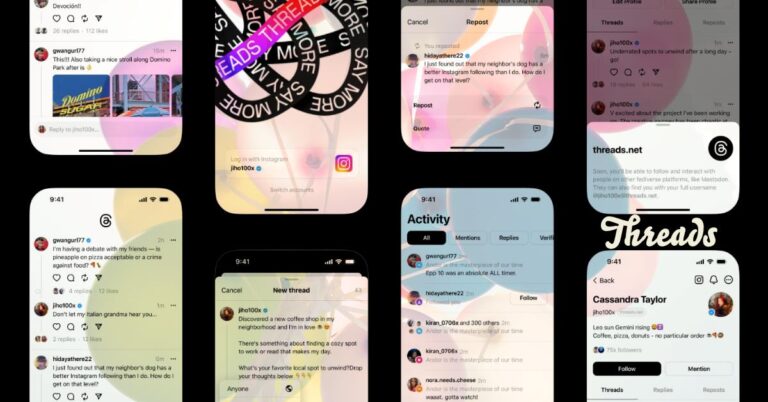
One Comment