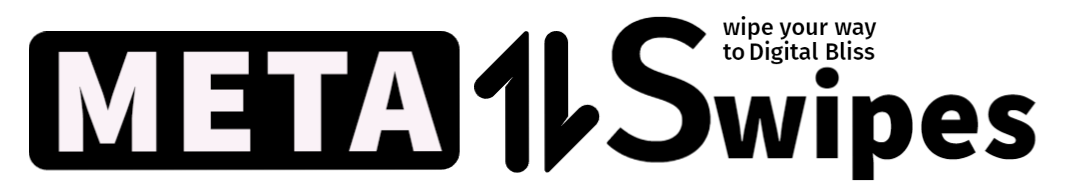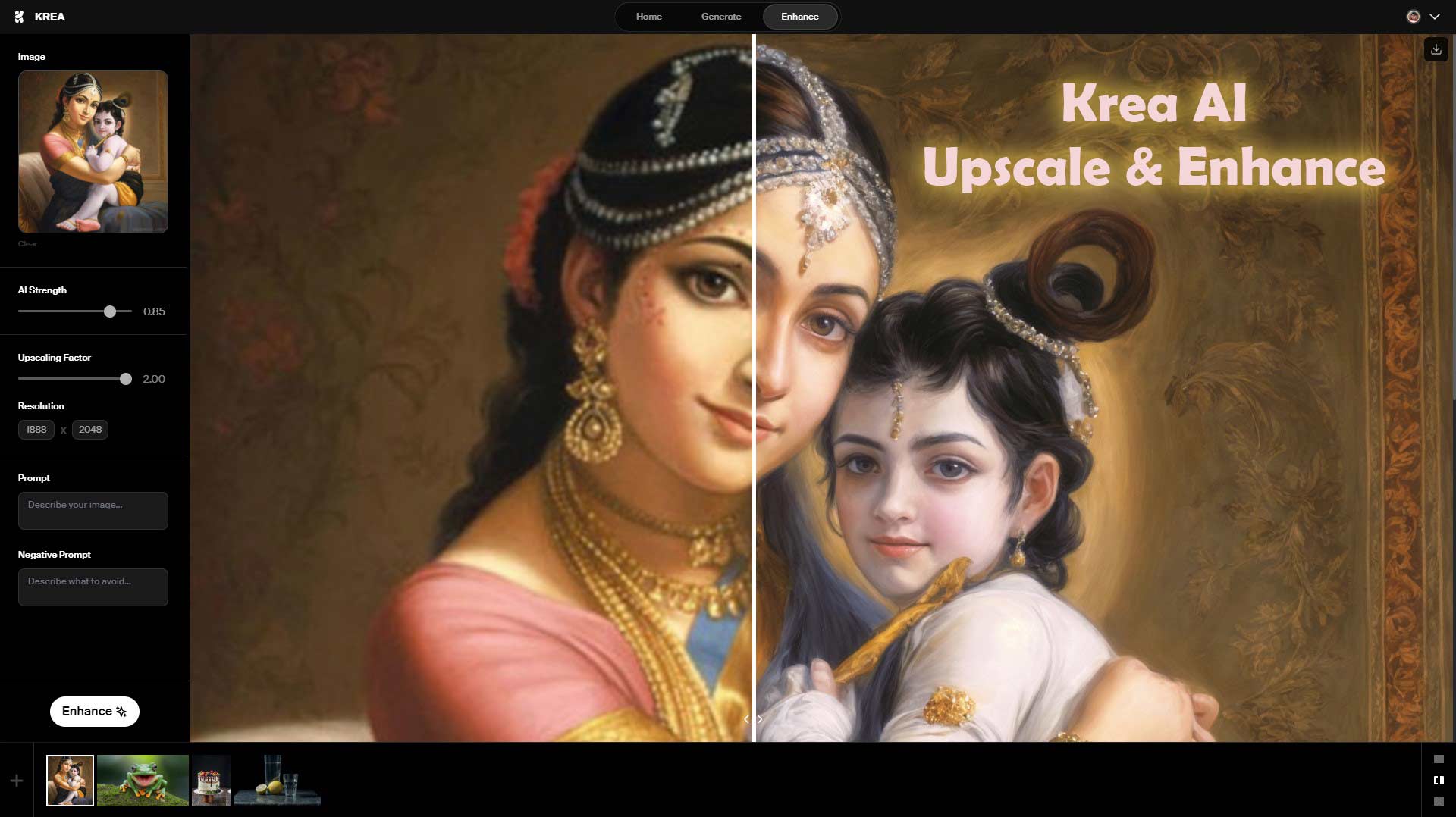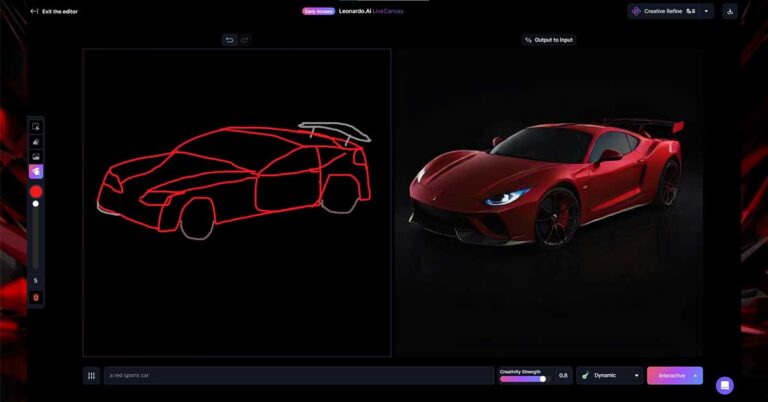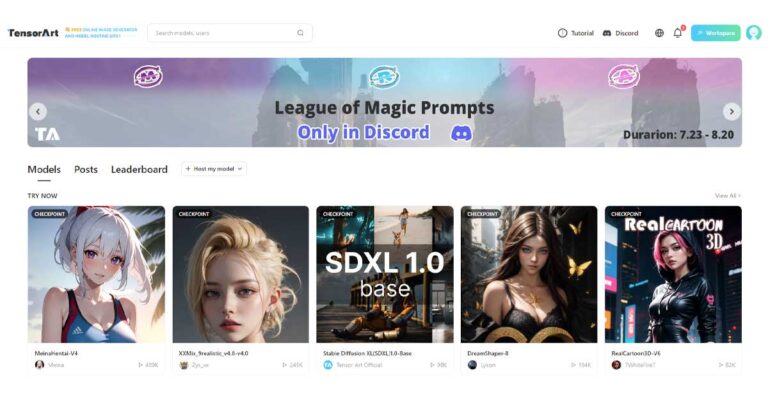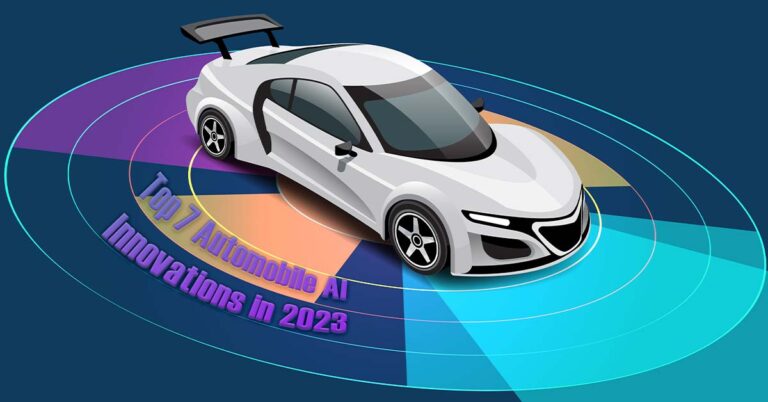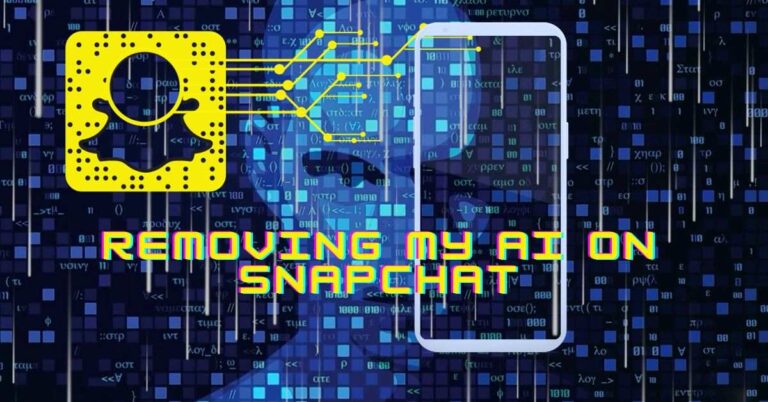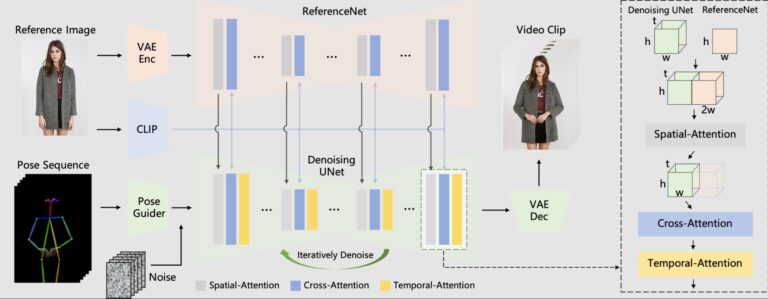Introduction
In a world where art and technology converge, Krea AI emerges as a powerful tool for artists and AI enthusiasts alike. This platform, driven by cutting-edge AI technology, like upscale, enhance, real-time, live canvas, promises to revolutionize the creative landscape by providing artists with unparalleled capabilities and flexibility.
A Passionate Team Leading the Way
The driving force behind Krea AI is a team of passionate visionaries. Led by Victor Perez and Diego, experts in AI for creativity, the team boasts a wealth of experience and expertise. Their unwavering dedication and commitment to pushing the boundaries of AI-powered creativity are evident in every aspect of the platform.
Supported by top investors in Silicon Valley, including Google’s AI fund and the co-founder of Facebook AI Research, Krea AI is poised for explosive growth. This ensures that the platform will continue to evolve and offer artists cutting-edge tools for years to come.
Unleash Your Artistic Vision
Krea AI’s Upscale & Enhance feature is a game-changer for artists. This AI-powered tool allows you to enhance the resolution of your images, taking them to stunning 4k quality with just a single click. No more blurry, pixelated images holding back your creativity! Read full Article with tested images.
AI Strength and Upscale Factor
To upload your desired photo, navigate to the image section and either upload the file or copy and paste it. For illustrative purposes, I will be using a GTA Vice City image.
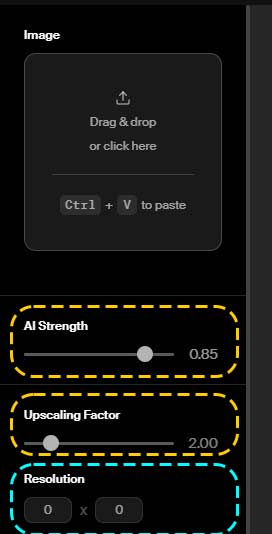
- AI Strength
The AI Strength slider allows you to fine-tune the processing applied to your uploaded image. Increasing the slider strength will result in greater reduction of artifacts, enhancement of details, reduction of noise, and color correction.
- Upscaling Factor
Upscaling refers to the process of increasing the resolution of an image using artificial intelligence algorithms. This means adding new pixels to the image, effectively “zooming in” without sacrificing quality or introducing significant artifacts
- Enhancing old or low-resolution photos for printing or display.
- Improving the quality of images for online applications and social media.
- Enlarging medical images for diagnosis and analysis.
- Creating high-resolution textures for video games and 3D models
As you adjust the upscaling factor slider, you will observe a corresponding change in the resolution window.
Prompt and Negative Prompt
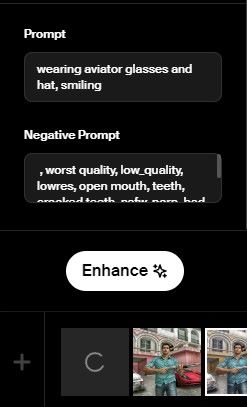
While it’s uncommon for AI image upscaling platforms to offer prompt-based upscaling, Krea AI sets itself apart by providing this unique feature. Using prompts as guides during the upscale and enhance process allows you to personalize the results and add desired elements or modifications to the image. The provided example visually demonstrates the power of prompt-based upscaling, showcasing how you can achieve specific enhancements beyond mere resolution increase.
In negative prompt box you can write prompt to exclude unwanted elements, looks or style from the final result.
GTA Vice City Image Upscaling Test
To test the capabilities of Krea AI’s image upscale and enhance features, I uploaded a snapshot from the iconic video game Grand Theft Auto: Vice City. As you can see, the image suffers from low texture resolution, significant noise, and overall poor quality. To evaluate the effectiveness of Krea AI’s image enhancement capabilities, I chose settings of 0.85 AI Strength and 1:1 Upscaling Factor. This allows me to observe the impact of the processing without altering the original resolution, focusing solely on detail enhancement and artifact reduction.
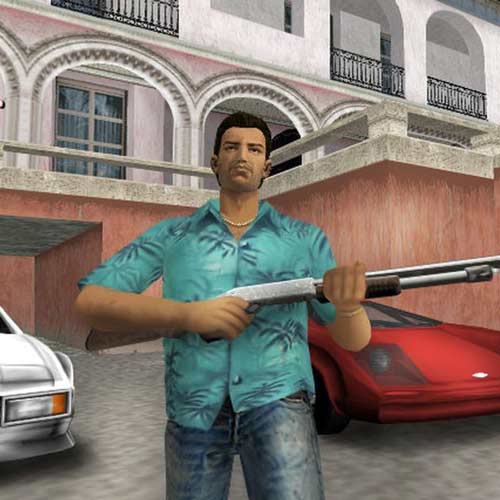
The results are truly remarkable! The image has undergone a complete transformation, showcasing the exceptional capabilities of Krea AI’s image enhancement technology. Witness the impressive improvement in texture detail, noise reduction, and overall visual clarity. This outcome is truly breathtaking and demonstrates the immense potential of AI for revitalizing and enhancing classic gaming visuals.
You may have noticed the featured image of this post, depicting a classical Indian painting. The example showcases the technology’s ability to elevate not only gaming visuals, but also artwork and historical imagery, breathing new life and clarity into artistic expressions across various mediums.
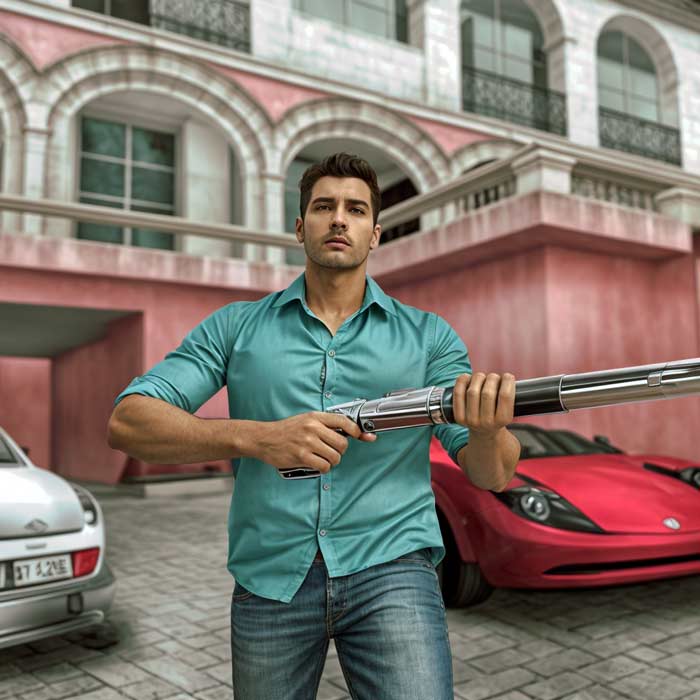
The upscaled image exhibits remarkable improvements in texture quality, resolution, and noise reduction. The AI processing has significantly enhanced the details and clarity of the image while maintaining its original artistic style and color palette. The increased resolution further enhances the viewing experience without introducing unwanted distortions or artifacts. Overall, the upscaling process has successfully transformed the image, demonstrating the potential of AI technology for improving the quality and accessibility of visual media.
Krea AI Suite
While Krea AI excels in image upscaling, its capabilities extend far beyond. The platform boasts a comprehensive suite of AI-powered tools for both image and video editing. Its real-time editor, with its intuitive interface, empowers users to bring their creative visions to life with unparalleled speed and ease. This combination of powerful upscaling and convenient editing tools makes Krea AI a valuable asset for both casual users and professional creators.
Krea AI Real-Time Image Generation
Ever wished you could type your thoughts and see them instantly rendered as images? With Krea AI’s revolutionary Real-time Image Generation, you can!** Forget waiting for prompts or hitting “generate” – simply type your words and watch your vision come to life before your eyes. For more knowledge on this, You can also read Be an Artist in REALTIME
Krea AI: More Than a Platform, It’s a Community of Creative Minds
Krea AI is not just a powerful platform; it’s a thriving community of artists and AI enthusiasts united by a passion for pushing the boundaries of creativity. By joining the Krea AI waitlist, you gain access to a vibrant network of like-minded individuals eager to explore the boundless possibilities of AI-powered creation.
Register, Join the waitlist , get access to beta. You can try this krea invite code KREA-FRIENDS while signing up. Visit the Krea AI website and join the waitlist today. Your creative journey begins here.
Frequently Asked Questions
Q: What does upscale mean?
A: “Upscale” means to improve the quality or size of something (like an image) or to make it more expensive and luxurious.
Q: How to upscale an image?
A: To upscale an image, use an AI-powered upscaler tool to increase its resolution and detail while preserving quality.
Q: How to upscale an image without losing quality?
A: Use an AI-powered upscaling tool to like Krea AI, enhance your image’s resolution while preserving its quality.