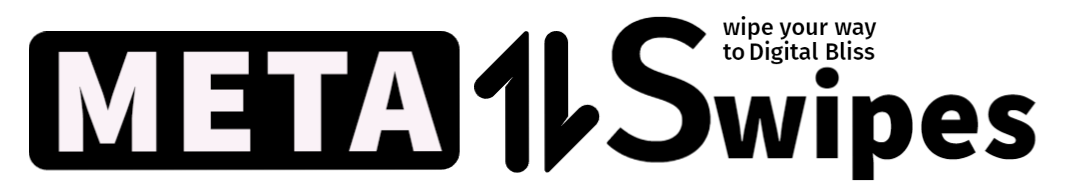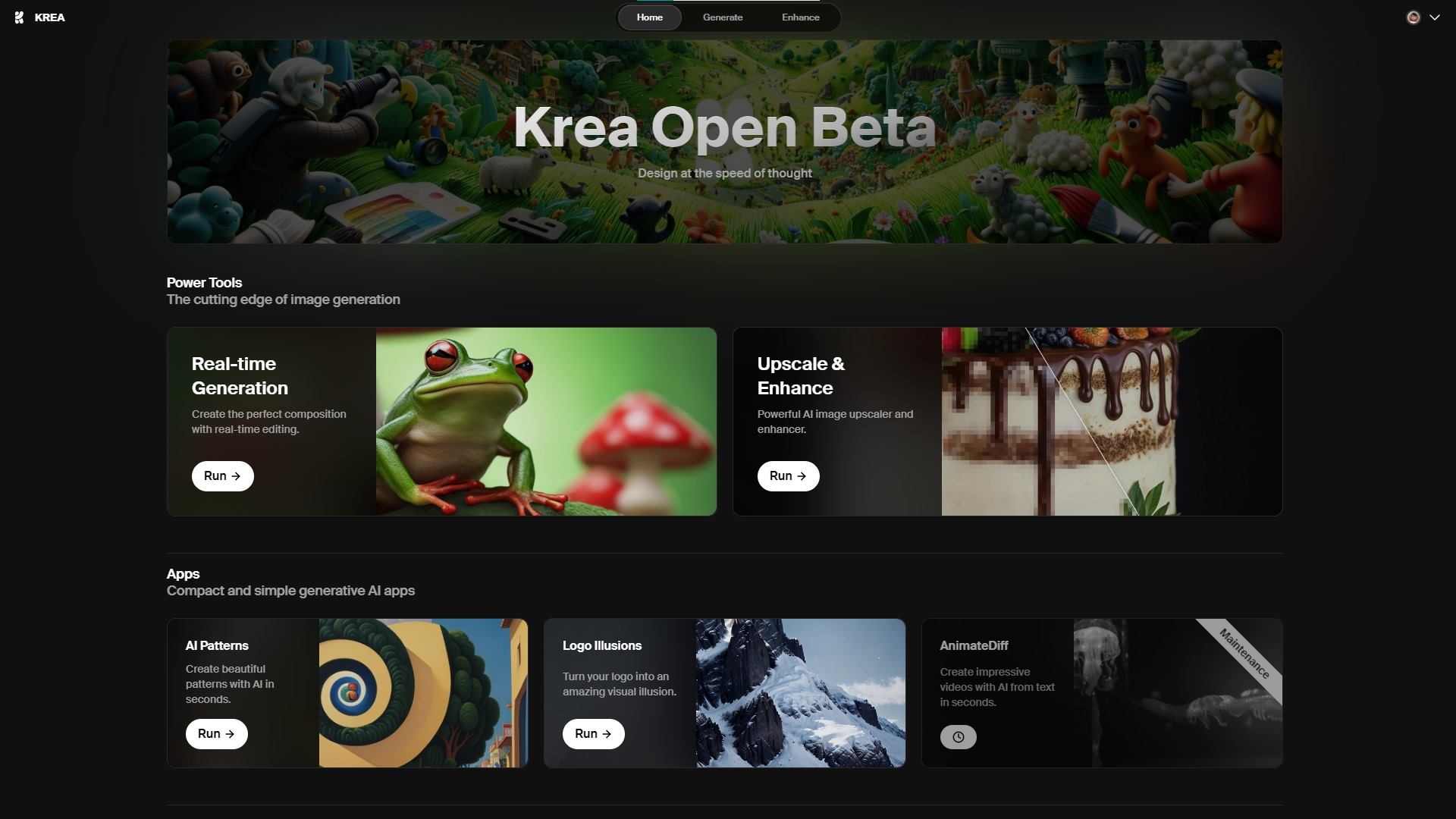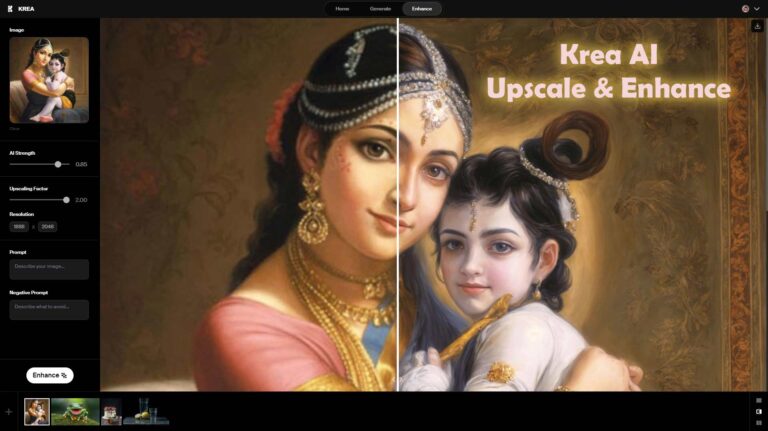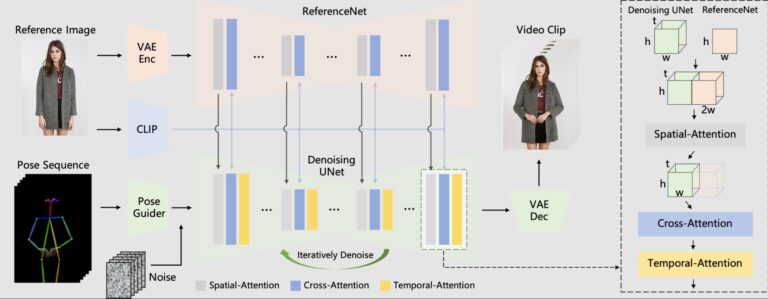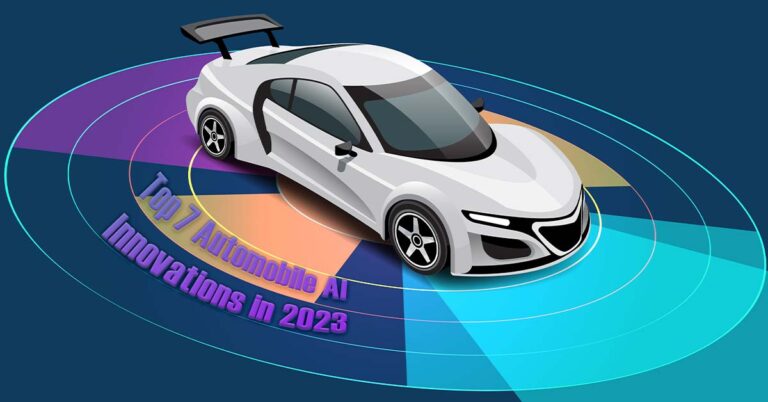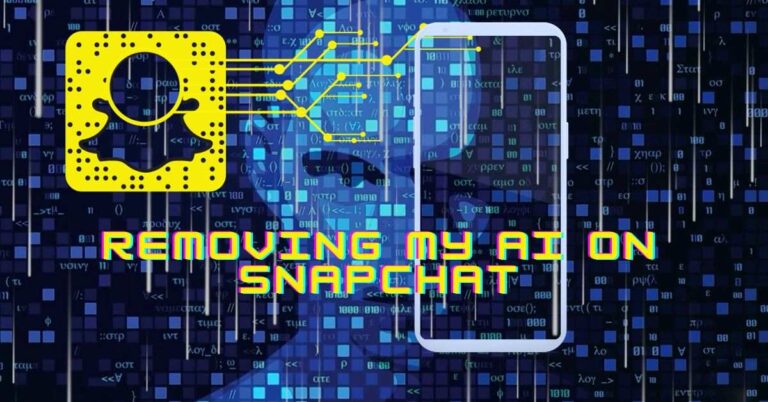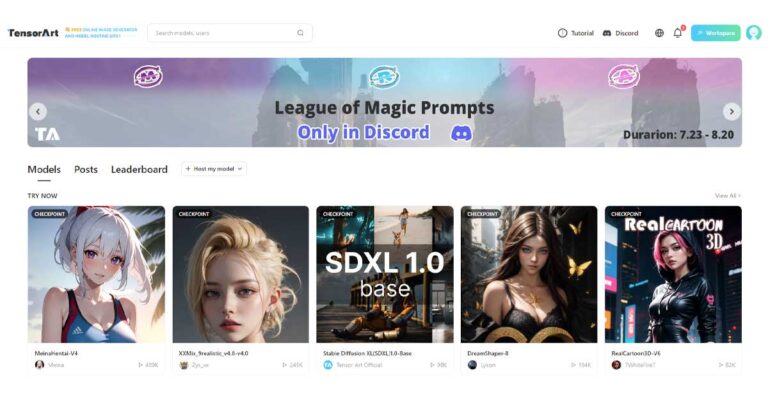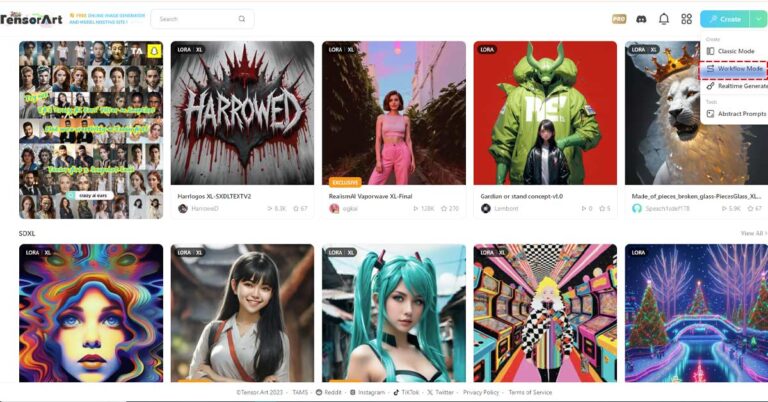Introduction
Imagine a canvas where creativity knows no bounds, where Krea AI becomes your artistic muse, and where every brushstroke opens a portal to endless possibilities. This isn’t a dream – it’s the reality of Krea AI, a revolutionary platform where artists and AI enthusiasts collide to shape the future of visual art. Lets learn about their mind-blowing tool Krea AI Realtime.
What is Krea AI ?
Krea AI is an artificial intelligence powered creative tool that allows anyone to easily generate stunning visuals and designs. It features real-time AI image generation that transforms simple brush strokes or sketches into intricate artworks full of color, texture, and detail.
For an artist or designer, Krea AI augments your creative process by collaborating with you on visual designs. You provide the initial shapes, colors, strokes or idea prompts and Krea’s AI handles filling in all the complex details based on the inputs. It’s like having an apprentice artist support you by handling time-intensive tasks while you focus on the bigger creative picture.
With Krea AI You Can…
• Upscale and enhance existing images: Breathe new life into your low-resolution photos with the “Upscale & Enhance” feature. Krea uses advanced AI to add detail and clarity, transforming blurry pictures into stunning high-resolution masterpieces.
• Train your own AI: Personalize Krea to your unique style and vision. Upload your artwork and let the AI learn your aesthetic preferences, enabling it to generate images that are tailor-made for you.
• Explore endless creative possibilities: Krea offers a vast array of tools for image generation, pattern creation, and image editing. With Krea, you can explore different styles, experiment with new techniques, and push the boundaries of your artistic expression.
Krea AI Various Functions
Real Time Generation
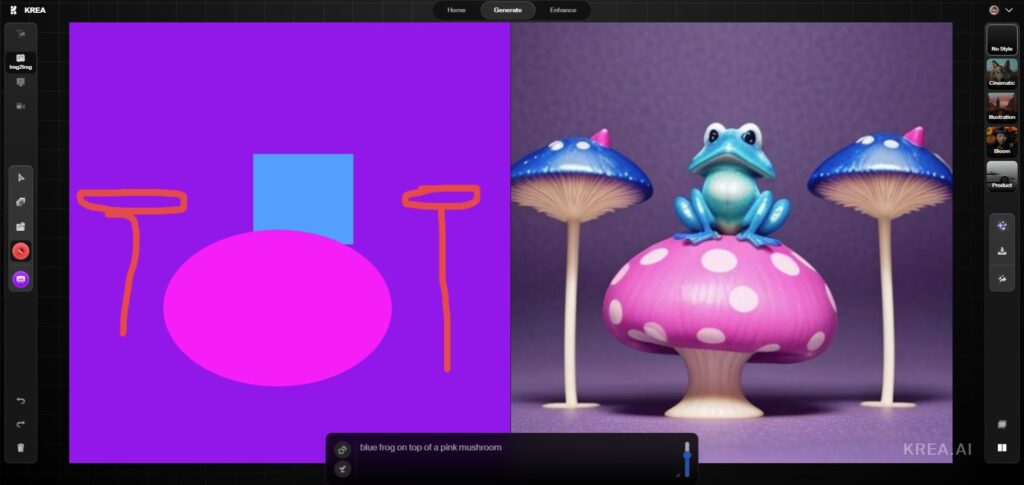
See your creative vision come to life before your eyes with Krea’s real-time generation feature. Simply sketch a basic outline, refine it with text prompts, and watch as the AI instantly generates stunning artwork based on your specifications.
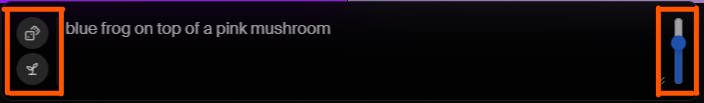
In the image above, a prompt can be entered in the center section. For example, you can type “blue frog on top of a pink mushroom” and see the results generated by the model. Additionally, you can choose a random prompt and seed on the left side of the prompt window. The AI prompt strength, currently set to 0.7 by default, can be adjusted on the right side of the prompt window.
The prompt serves as a suggestion to guide the image generation. If you’re comfortable with sketching, you can certainly bypass the prompt altogether and create your own artwork.
Img2Img Strokes Element
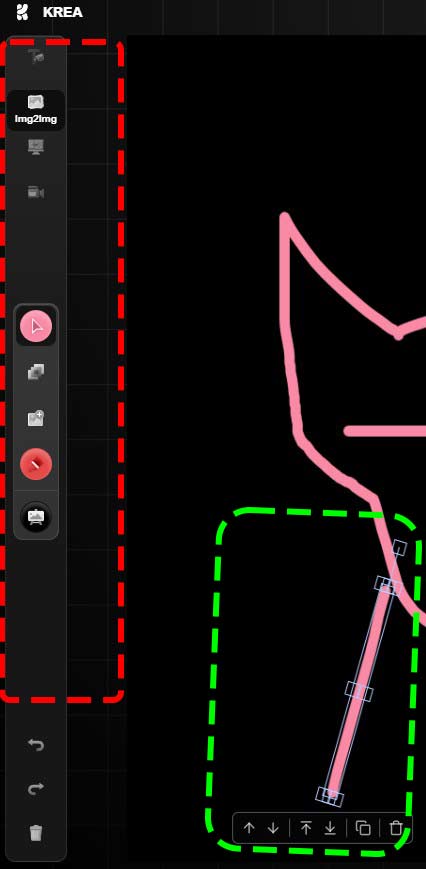
In Img2Img (Image to Image), each individual stroke you create is called an element, and each element boasts its own set of properties that can be manipulated. As illustrated in the image above, a single line stroke can have its height, width, position, and rotation adjusted independently. This feature grants us the freedom to manipulate elements without relying solely on an eraser tool.
When selecting an element, you’ll notice an additional pop-up menu. This menu allows you to copy the element, adjust its layer to the foreground or background using the provided arrows, or even delete the element entirely.
Explore similar tools Leonardo AI Live Canvas to broaden your creative horizons.
Building Your Canvas: Shape Your Ideas with Shape Tool
While creating images in real-time, you can incorporate basic shapes to spark creative ideas and enhance your composition. By clicking the “Shapes” button located below the Select and Move button, you can access the available shapes currently offered by Krea AI. At present, three shapes are available: square, circle, and triangle. However, as this feature is still in beta testing, you can expect to see a wider variety of shapes added in the future.
The Magic of Image-to-Image Transfer in Krea AI
You can enhance your canvas by adding one or more images, depending on your creative vision. The image-to-image tool allows you to transfer the style of any uploaded image onto your canvas, unlocking a new level of creative expression. This powerful technology enables us to transform ordinary photographs into mesmerizing paintings reminiscent of renowned artists.
Intuitive Paint Brush Tool in AI Image Generation
The most important tool in image generation is the ability to create strokes or elements that translate into representations within the image. Specifically, artificial intelligence image generation models can analyze components like color, style, and brush strokes in order to produce new images. For example, the use of the color blue could equate to a sky or water depending on the context provided in the prompt. Ultimately, the output relies on the input prompt guiding the model. Users can explore a variety of prompts to better understand how manipulations of elements impact final generations.
Canvas Background Tool for AI Artistry
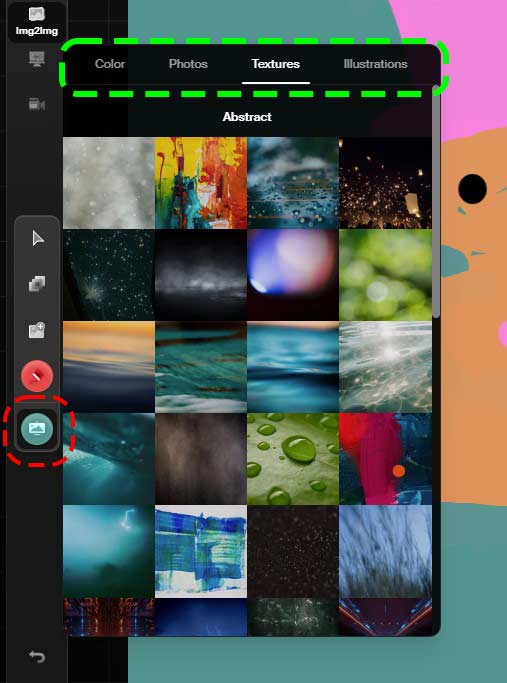
The Canvas background tool offers a tremendous boost to image creation speed and visual impact. Choose from:
1. Solid Colors: Select from a vast color palette to achieve the perfect mood and tone for your image.
2. Stock Photos: Leverage the extensive library of high-quality photos to add depth and context.
3. Textures: Explore a variety of textures for a unique and tactile feel.
4. Illustrations: Utilize a rich collection of illustrations to add character and storytelling elements.
Choosing an appropriate background helps establish an overall theme for the image composition. With abundant customization capabilities for the starting canvas, this background image tool facilitates the image generation process meaningfully.
Krea AI Realtime Image Output Styles
The right pane of the Krea Realtime window houses a diverse collection of generative styles ready to be applied to your final image. From the neutral “No Style” option to the evocative “Cinematic” and “Bloom” styles, and the product-focused “Product” style, you have plenty of artistic avenues to explore. Stay tuned for even more styles in future updates.
Krea AI Quick Enhance Tool
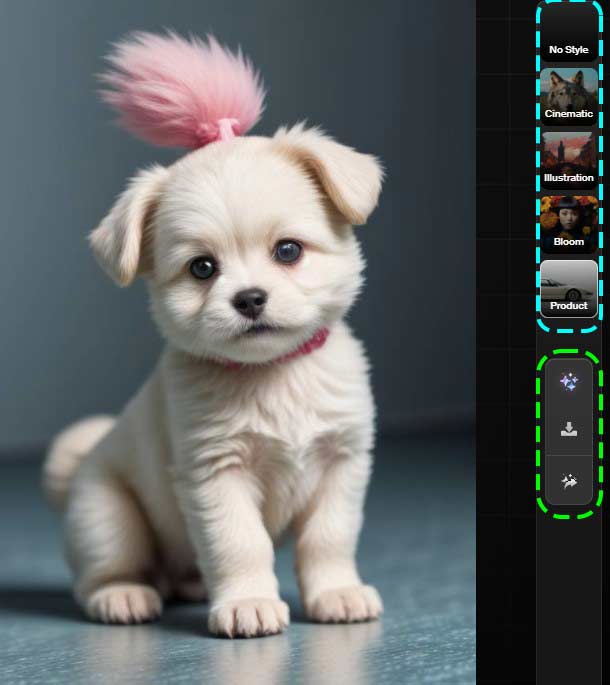
Generating images in real-time can impact image quality. Fortunately, Krea equips you with the powerful “Quick Enhance” tool, also located in the right pane. This tool allows you to instantly enhance the quality of your final image after applying your chosen style. Witness the dramatic transformation, as blurry, cartoonish images become crisp and clear with just a single click. The “Quick Enhance” tool is an essential step for achieving professional-looking results in Krea.
Finalizing Your Masterpiece: Downloading and Upscaling
Once you’ve perfected your image, you have two options:
Download: Immediately download your masterpiece to your device for further use. Enhance & Upscale: Send your image to the “Enhance & Upscale” window, a dedicated tool that will be covered in a separate post. This powerful tool allows you to further refine and improve the resolution of your image, achieving stunning results.
Get Started with Krea AI Today
Currently Krea AI is in private beta and in Free Trial. To access you can signup and wait for approval. or get Krea AI invite code. Sign up and unlock your free access by applying the exclusive code KREA-FRIENDS at Krea AI’s official website. This coveted code grants you immediate access to a suite of powerful tools, including Logo, Pattern, Enhancer, and Upscale Ai, all designed to empower your artistic vision.
Ready to start your journey into the world of Krea AI? Visit the Krea website today and experience the magic of AI-powered creativity firsthand.
In Conclusion
Redefining art and design, Krea’s impact resonates through its transformative AI, user-centric design, and versatile features. From seamless upscaling to fostering a creative ecosystem, Krea emerges not just as a tool but as a catalyst for a new era in digital creativity.
Frequently Asked Questions
Q: How does Krea differ from other generative art tools?
A: Krea distinguishes itself through real-time learning of user aesthetic preferences and a focus on user-centric design. Unique features like an AI Image Editor set Krea apart, providing a versatile platform for creative exploration.
Q: Can I use Krea AI on my mobile device?
A: Yes, Krea offers mobile support, allowing users to explore creativity and generate visuals conveniently on their smartphones.